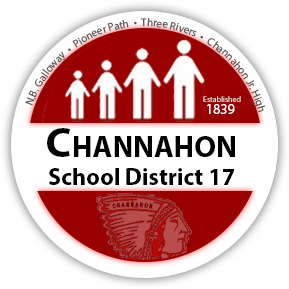Professional Development
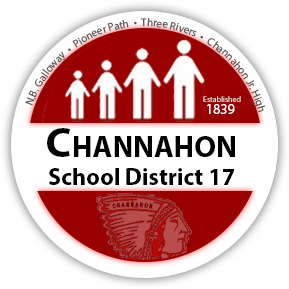
The following forms steps are provided for administration and staff for school/district professional development experiences.
- STEP 1: PD Sign-In Sheet: Administration print just one sheet for all staff receiving training - Name, time in, time out, & IEIN must be included
- STEP 2: Approved PDA Activity Summary (FORM 73-58): Administration completes this form for each activity, attach to sign in and aggregated
- STEP 3: PD Evaluation (FORM 77-21A): Staff must complete this form after the activity and turn in to office, at which time they will receive a copy of Form 77-21B
- STEP 4: Evidence of Completion (FORM 77-21B): Administration provides customized form only after staff submits Form 77-21A to school office
- STEP 5: Administration will put aggregated data from FORM 77-21A into a single page
- STEP 6: School office should send the following items to the district office for record-keeping and audit purposes following any PD:
- SIGN-IN SHEET (Fully Completed)
- PDA Activity Summary Sheet
- FORM 77-21A from all staff, as well as aggregated data from the form
Other Requirements
- Annual Approved Provider Report (FORM 73-59): Only submit if using subcontractors & list all for the year - submit annually in June